gvSIG-Desktop 1.9. New functionalities
The overviews (or pyramids) can be generated for all images that can be loaded in gvSIG except the formats .sid, .ecw (these usually already have them), and jpg2000.
The goal of generating overviews is to speed up the loading and refreshing of high-resolution images in the view.
When generating overviews, 4 "images" with different resolutions are created and, depending on the required scale, one of these will be shown.
The function to generate overviews can be launched from the raster toolbar by selecting "Raster layer" from the left drop-down button and "Overviews" on the drop-down button on the right. Make sure that the name of the raster layer for which you want to generate the overviews is displayed as current layer in the text box.
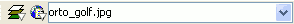
Generate Overviews icon
If the current layer does not have overviews they will be generated, and if it has them already, you will be asked whether they should be overwritten.
By default, four overviews will be created. If needed, this can be changed in the Preferences window under the Overviews section.
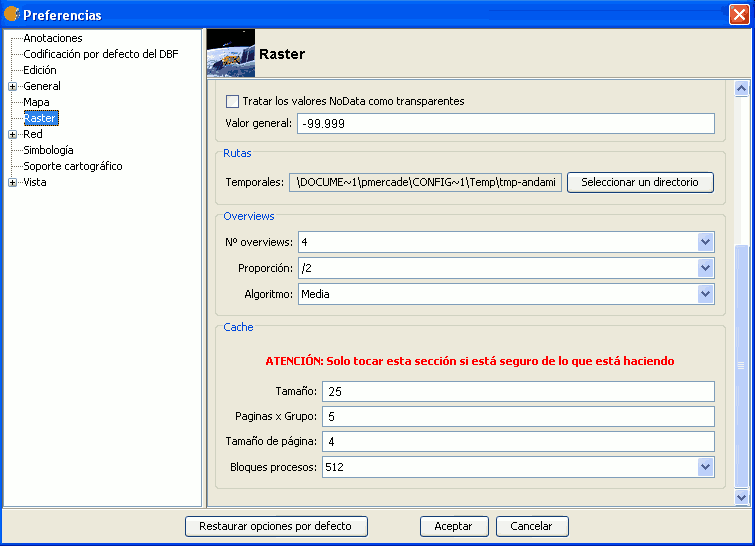
Raster Preferences. Options for the generation of Overviews
To see at what resolutions the overviews have been created, you can open the Information tab of the Raster Properties where the overview resolutions are displayed in the Overviews section.









